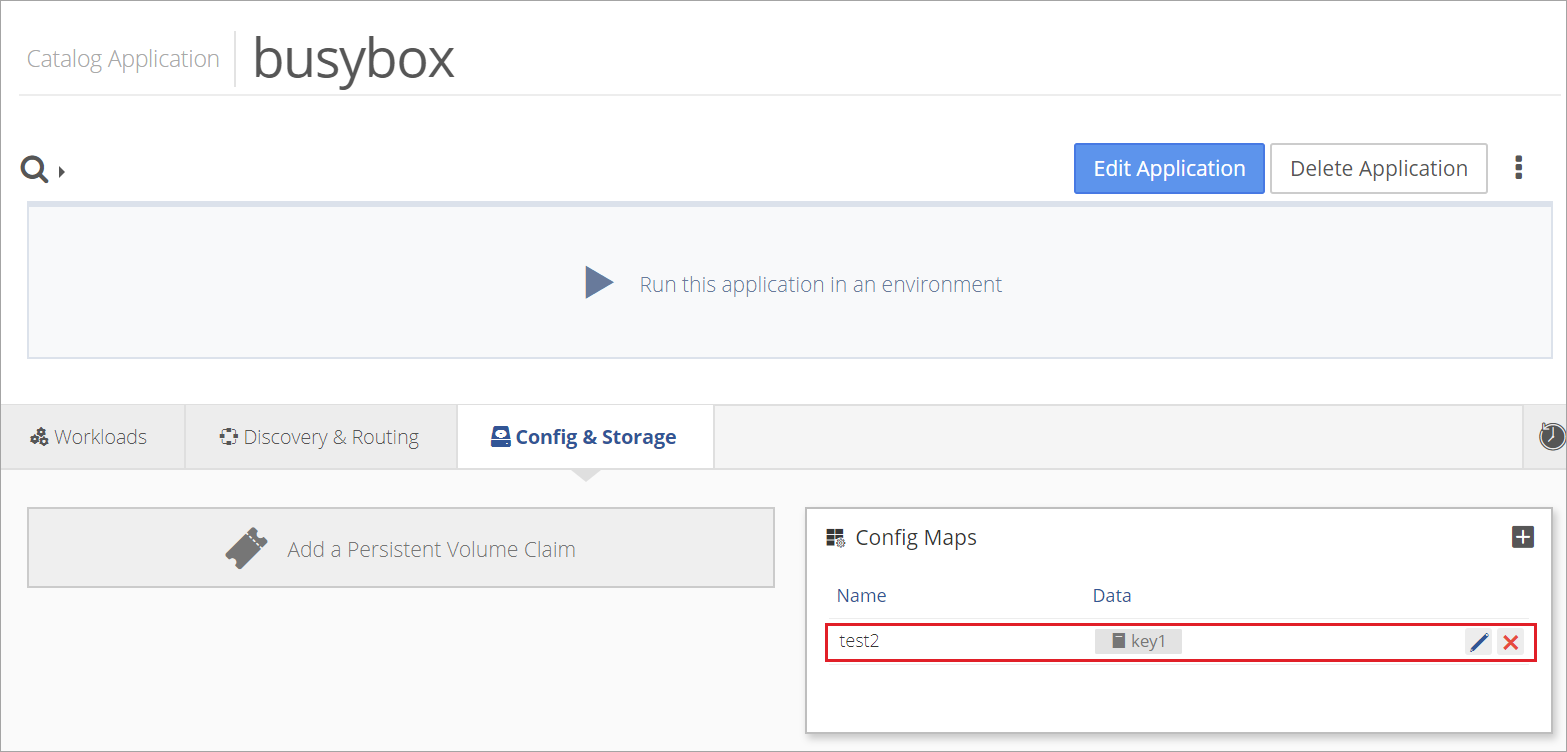ConfigMaps allow you to decouple configuration from your container image, ensuring that your containerized application is portable.
ConfigMaps can be made available to your pod as:
- Environment variables
- Volumes
A ConfigMap can be shared across multiple pod templates further simplifying your application configuration.
How to Add a Config Map to Your Application
To add a Config Map to your Application, click on Catalog in the sidebar menu and then select Applications. Open an application and click on the Config & Storage tab.
Click on the + icon on the Config Maps card.
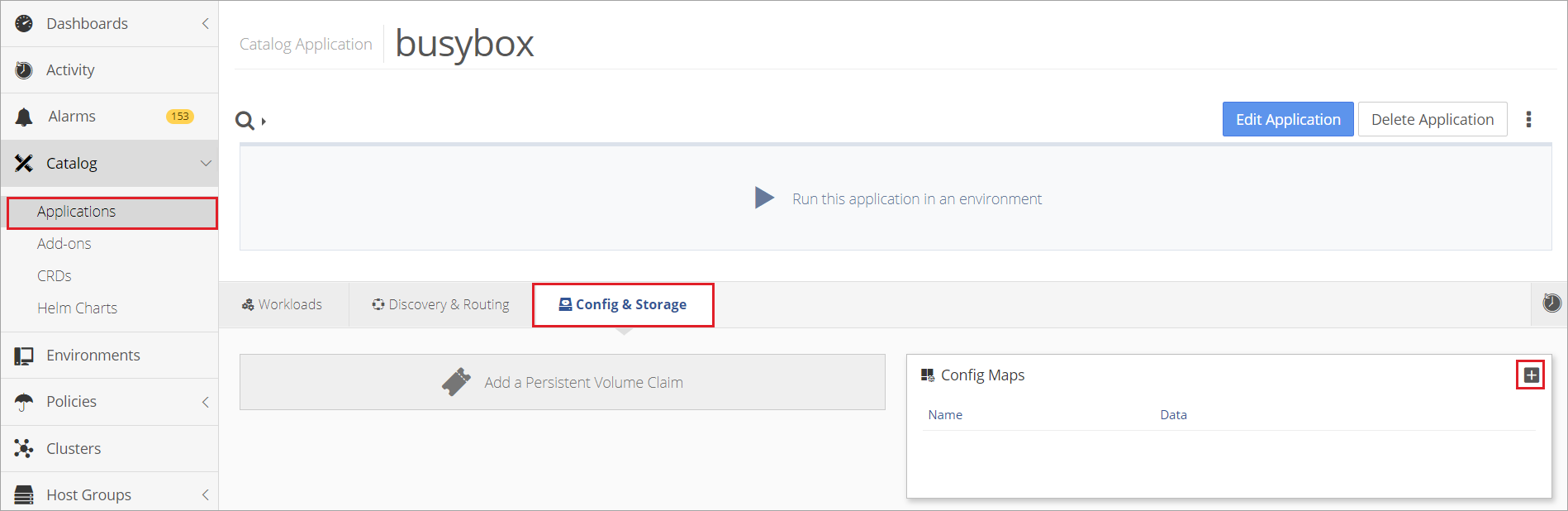
Enter the Config Map data and click Next.
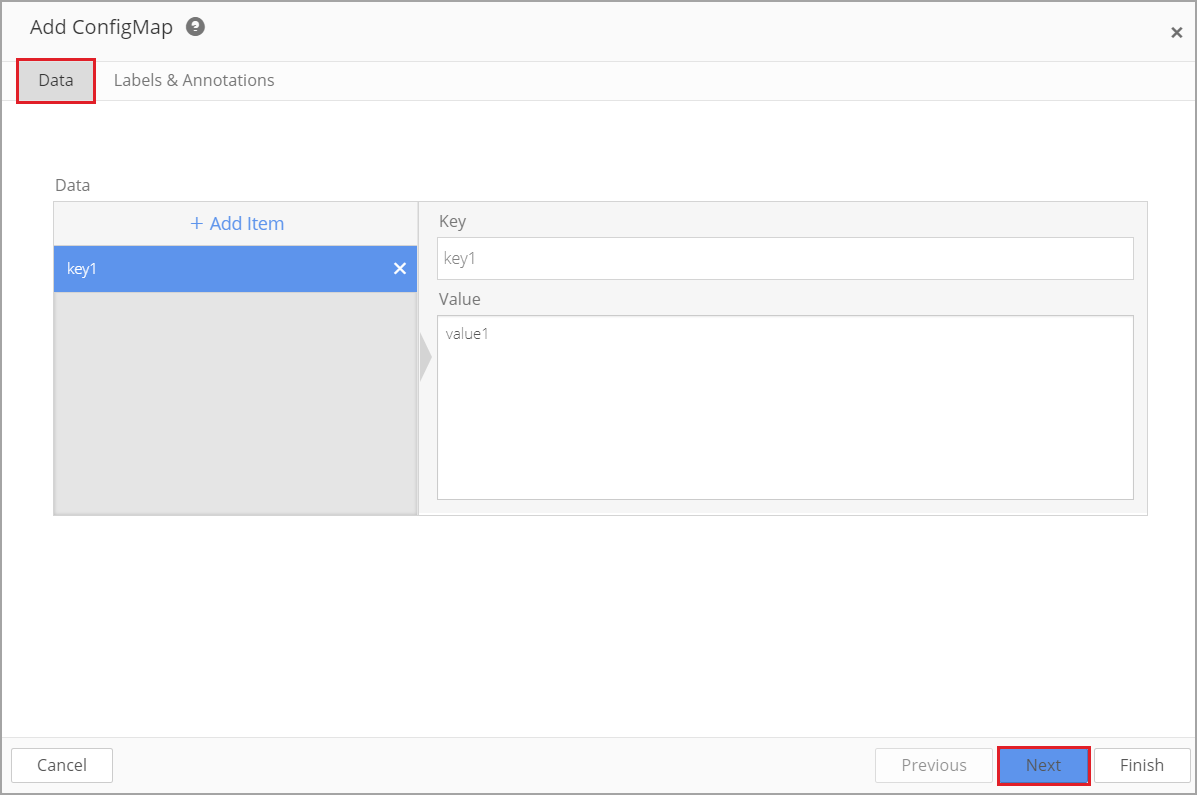
Enter the Config Map Labels & Annotations and click Next.
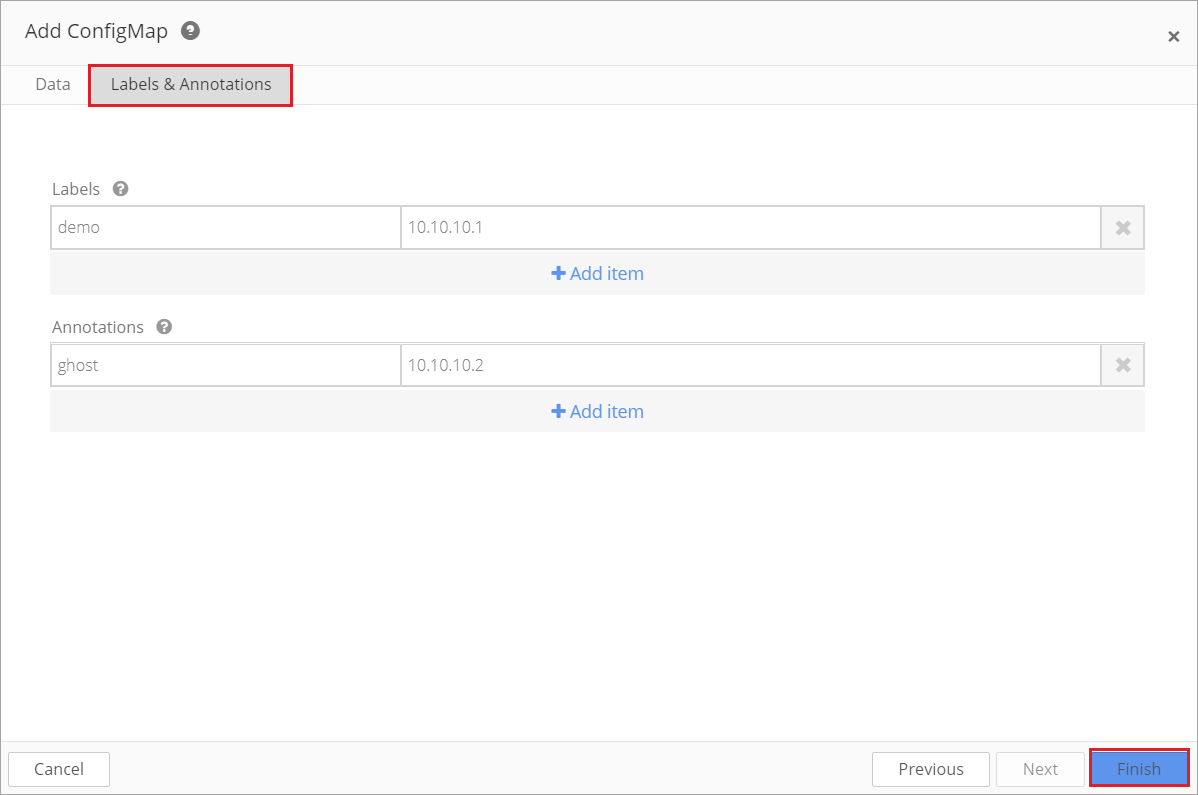
The new Config Map is displayed.